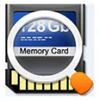Stash documents, music, movies and any other discrete files directly in an outside repository for later retrieval
Stash documents, music, movies and any other discrete files directly in an outside repository for later retrieval
Pros
- 1 TB of free storage space
- Cross-platform compatibility
- Options for secure file storage with PIN protection
- Upgradeable to Premium for even more space and features
Cons
- 4 GB maximum file size limit
- 500-file limit for free accounts
- Limited third-party app integrations
- Throttled connection speeds and no automatic backups for free users
Generous Cloud Storage with TeraBox
TeraBox stands out in the crowded field of cloud storage options thanks to its generous offering of 1 TB free storage space. As a product of Flextech Inc., a renowned Japanese technology company, it positions itself as a cross-platform, data backup solution catering to the needs of users requiring significant storage capacity without incurring high costs.
Key Features and Functionality
TeraBox invites users with its colossal free storage space, a feature that sets it apart from many competitors. Every account is endowed with 1 TB space that can handle a vast range of file types. This makes it an attractive option for users wanting to store large quantities of data such as photos, videos, and documents.
For users with even greater storage needs, TeraBox offers a Premium subscription. Upgrading to this level doubles the available storage and provides additional benefits like auto backups for ease of data protection, full connection speeds for quicker file transfers, and a generally enhanced user experience.
The service provides the ability to create virtual boxes for devices, ensuring private and sensitive files are securely stored and safeguarded with PIN protection, offering an extra layer of privacy and security.
Performance Comparison and Limitations
While TeraBox mirrors some functionalities of established services like Dropbox or Google Drive, its selling point remains the unprecedented free storage it provides.
However, the free version comes with several limitations that users should note. There's a maximum file upload size of 4GB, which might hinder the storage of very large files. The video quality for playback is restricted to 720p, and the account can only hold up to 500 files. Furthermore, the free tier doesn't benefit from automatic backups, and users might encounter throttled connection speeds during busy periods.
Another point to consider is the integration with third-party apps and services, which is quite limited compared to other storage solutions. Given the expansive storage provided, this might be an inconvenience to users who rely heavily on cross-service compatibility.
User Experience and Accessibility
TeraBox is designed with a straightforward and user-friendly interface, allowing new users to navigate and manage their files with ease. Cross-platform compatibility means users can access their files from various devices, syncing data seamlessly across desktop and mobile ecosystems.
Conclusion
In conclusion, TeraBox offers a robust cloud storage solution, primarily appealing to those who prioritize storage volume. While it might not be as feature-rich or integrated as some of the more established counterparts, it's an excellent contender for individuals and businesses that require substantial data backup without the expense.
Pros
- 1 TB of free storage space
- Cross-platform compatibility
- Options for secure file storage with PIN protection
- Upgradeable to Premium for even more space and features
Cons
- 4 GB maximum file size limit
- 500-file limit for free accounts
- Limited third-party app integrations
- Throttled connection speeds and no automatic backups for free users